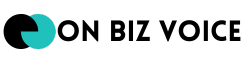With technology rapidly advancing, understanding how long an HP laptop lasts is crucial for maximizing its value. HP laptops are known for their reliability and varying lifespan. The longevity of these laptops can significantly impact productivity and budgeting. Comprehending factors that affect the lifespan of HP laptops and knowing when to upgrade can ensure you get the most out of your device.
Average Lifespan of HP Laptops
HP laptops, when maintained properly, often last between 3 to 5 years. However, some models can extend their lifespan up to 7 to 10 years. This variability depends mostly on how well you care for the laptop and the model you choose. When selecting an HP laptop, it’s essential to consider the longevity you’re aiming for in conjunction with your usage patterns.
Factors Affecting Laptop Lifespan
Good care, right from the start, can significantly extend the life of your HP laptop. Here’s a closer look at the factors influencing laptop longevity:
Price and Hardware Quality
The amount you invest in a laptop can often dictate its lifespan. Laptops with better hardware, usually priced over $1,000, tend to last longer. In contrast, budget laptops, priced under $700, may only last about 2-4 years. This is because higher-priced models typically offer superior build quality and components.
Usage and Regular Maintenance
How you use your laptop also plays a crucial role. Regular maintenance such as cleaning the keyboard and fans, avoiding extreme temperatures, and ensuring software is up-to-date can make a big difference. Daily habits like ensuring proper ventilation and using power-saving settings can significantly enhance the life expectancy of your laptop.
Battery Health Management
The battery in a laptop is often the first component to show wear. It’s vital to manage your battery health by keeping it charged between 40% and 80% as much as possible. Avoiding complete discharges and plugging the charger in too often can help prolong battery life significantly.
Risks from Physical Damage and Prevention Tips
As a portable device, an HP laptop is susceptible to physical damage. Applying protective measures like using a padded carry bag and handling it with care can reduce these risks. It’s vital to avoid spills and impacts, which can severely damage the components and shorten the lifespan.
Signs Indicating a Need for an Upgrade
No matter how well you care for your laptop, there will come a time when an upgrade is necessary. Look out for these signs to know when to retire your HP laptop:
Common Signs of Aging in Laptops
A laptop that shows difficulty holding a charge, a constantly noisy fan, or a display with dead pixels might be past its prime. Such symptoms generally indicate that the laptop is struggling to function optimally.
Incompatibility with New Software and Systems
Another clear indication is when your HP laptop can no longer run the latest operating systems or software updates. This not only limits functionality but can also expose the device to security vulnerabilities.
Model-Specific Considerations
HP offers a range of models equipped with features that contribute to longer device longevity. For instance, models like the HP Spectre x360 or the HP Elite Dragonfly G4 boast long battery life and robust hardware. Investing in such models can prolong your laptop’s useful lifespan, thanks to their enhanced design and efficiency features.
Strategies to Extend Laptop Lifespan
Here’s how you can squeeze more life out of your laptop:
Upgrading Components
Upgrading components like RAM, adding an SSD, or including external accessories can seriously boost longevity and performance. However, it is worth noting that not all parts are easily upgradeable—like the motherboard.
Using External Peripherals
Integrating peripherals can take some load off your laptop, thereby extending its life. For example, using an external monitor, keyboard, or mouse can reduce wear on your laptop’s original hardware.
Challenges with Upgrading Certain Parts
While upgrades can help, some components are challenging and costly to replace or upgrade. Depending on your model, it might not be feasible to swap out essential parts, making an upgrade necessary in the longer term.
Conclusion
Understanding how long an HP laptop lasts and the factors impacting its lifespan enables better usage and maintenance. With proper care, regular maintenance, and targeted upgrades, you can maximize how long your HP laptop serves you. Staying attuned to the signs of aging in your laptop and knowing when to upgrade can ensure seamless productivity and satisfaction. Remember, your choice of model ultimately impacts its longevity. Choose wisely, and consider these insights to enhance your next purchasing decision.
For additional insights on ensuring the longevity of your tech devices, visit our website for comprehensive guides and resources.