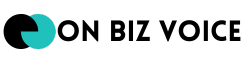When it comes to the lifespan of a PC, understanding how long they last is crucial. Whether you’re using a computer for personal use or running a business, knowing the lifespan of your device can help with planning upgrades and managing budgets. The longevity of a PC is influenced by a myriad of factors—some within your control and others less so. Here, we’ll explore the different aspects that determine how long your computer may last.
Average Lifespan of PCs
Let’s break down the average lifespan of PCs into two categories: laptops and desktops. Each has its unique characteristics that impact their durability.
Laptops generally have a shorter lifespan compared to desktops. This is mainly due to their compact design and portability, which makes them more prone to physical damage. On average, you can expect a laptop to last between 3 to 5 years. Their small size often means limited cooling solutions, leading to potential overheating issues. Moreover, upgrading a laptop’s components is limited, impacting its longevity.
Desktops usually have a longer lifespan, averaging between 5 to 8 years. They have the advantage of better cooling systems due to their larger cases, which helps reduce hardware wear. Desktops are also easier to upgrade—be it RAM, graphics cards, or storage—which can significantly extend their usability. The stationary nature of desktops also reduces the risk of physical damage.
Key Factors Affecting PC Lifespan
The lifespan of your PC is influenced by several key factors. Let’s dive into each one to understand their impact.
Hardware Wear and Tear: Over time, PC components such as the motherboard, RAM, and hard drives experience wear and tear due to heat and usage. Regular heavy workloads can accelerate this process, shortening the computer’s lifespan. Managing the workload and ensuring proper cooling can mitigate some of these effects.
Accidental Damage Risks: Laptops are particularly susceptible to accidental damage due to their portability. From spills to drops, these incidents can drastically reduce the life of your device. It’s smart to invest in protective carrying cases and follow safe handling practices to minimize these risks.
Obsolescence Due to Software Updates: As software and operating systems evolve, they demand more from your hardware. A computer may become obsolete not because it’s physically dead but because it struggles to run newer software efficiently. Keeping track of tech developments and planning for necessary upgrades is vital.
Impact of Environmental Factors: The environment in which a computer is used matters a lot. Dust, extreme temperatures, and humidity can affect a PC’s components. Keeping the PC in a clean, controlled environment with good airflow can help prolong its life.
Influence of Usage Patterns: How a computer is used can also play a significant role in its longevity. Computers continuously running heavy applications, like gaming or video editing, may wear out faster. Additionally, habitually turning the computer on and off can wear the components.
Identifying Signs of Aging PCs
Recognizing the signs of an aging PC can help you decide when it’s time for an upgrade or maintenance.
Inability to Run the Latest Software and Operating Systems: If your PC struggles to keep up with current software demands, it’s showing its age. Newer applications require more memory and processing power, which older machines might lack.
Common Performance Issues: Be on the lookout for telltale performance issues such as slow start-ups, sluggish multitasking, or noisy fans. These are indicators that your PC’s components are wearing out.
Indicators of Hardware Failures: Frequent crashes, error messages, or sudden shutdowns can indicate hardware failures. When these issues become frequent, it’s usually a sign that the PC’s lifespan is nearing its end.
Effective Maintenance and Upgrade Strategies
There are several strategies you can employ to extend the life of your PC significantly.
Importance of Regular Cleaning: Dust buildup can suffocate a PC and lead to overheating. Regular cleaning of your computer’s internals can prevent this. Compressed air can be used to blow dust out of fans and from inside the case.
Benefits of Power Management: Utilizing power management settings, like sleep mode when the computer is idle, can extend component life by reducing wear and tear.
Software Upkeep Practices: Regular software maintenance, such as updating the operating system and applications and defragmenting your hard drive, keeps your PC running efficiently.
Value of Hardware Upgrades: Upgrading certain parts can greatly extend a computer’s life. For instance, switching to a solid-state drive (SSD) or adding more RAM can boost performance and delay the need for a new computer.
Balancing Cost and Productivity
Deciding when to upgrade or replace a PC often comes down to cost versus productivity.
Older computers may become more expensive to maintain, especially if they require frequent repairs. Sometimes, investing in a new PC could be more cost-effective.
An old, sluggish computer can hinder productivity, causing delays and frustrations. This can particularly impact people using their PCs for work, where time is money. Upgrading to more efficient hardware can alleviate these issues.
Conclusion
Considering all these factors helps determine when it’s time to upgrade or replace a PC. Keeping a close eye on performance indicators and practicing good maintenance can extend the lifespan of your computer. Whether you’re a business owner or a home user, understanding these aspects ensures that you make informed decisions. If you’re ever in need of more information or want to read further, feel free to visit our website for expert advice and tips related to computer longevity and performance.